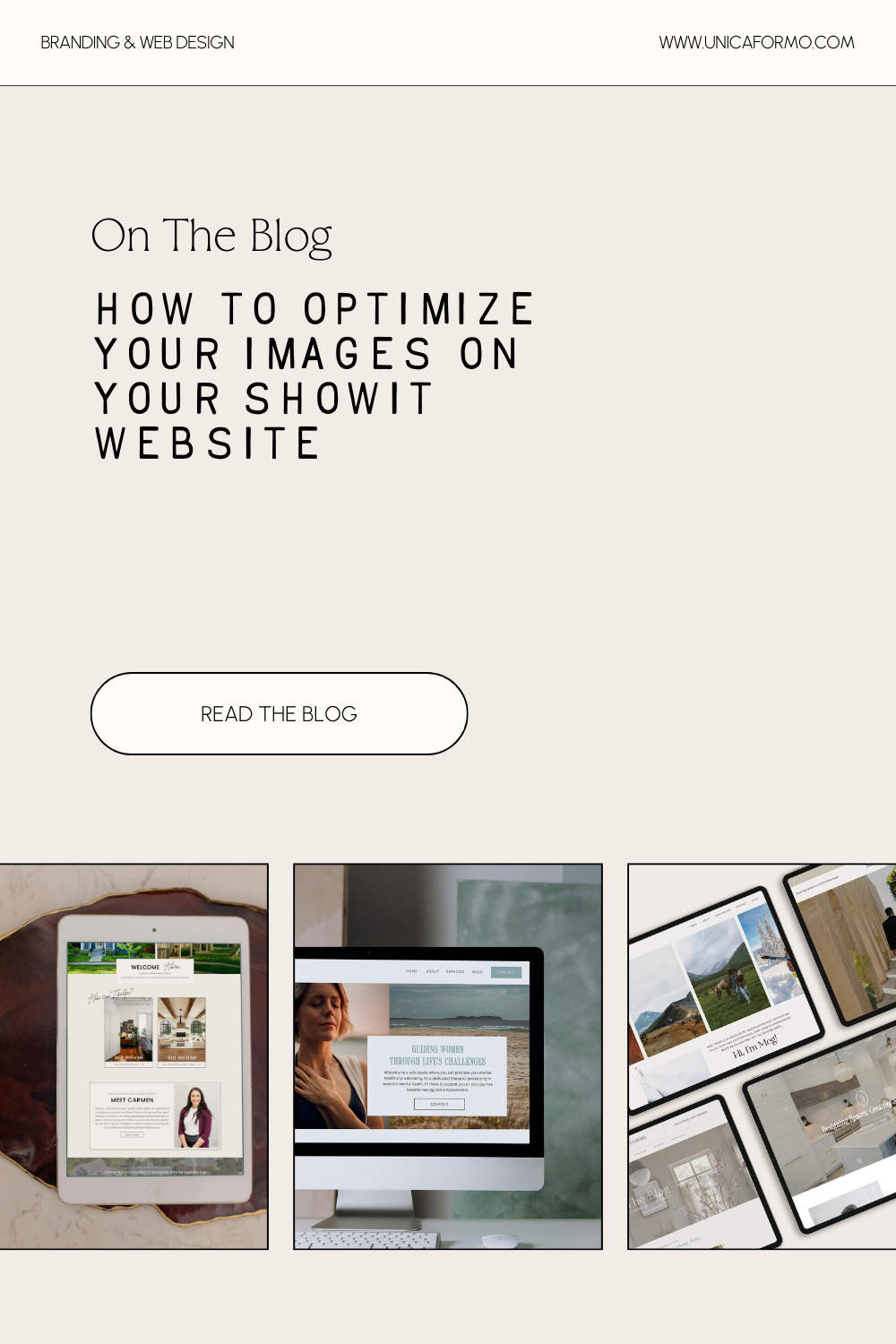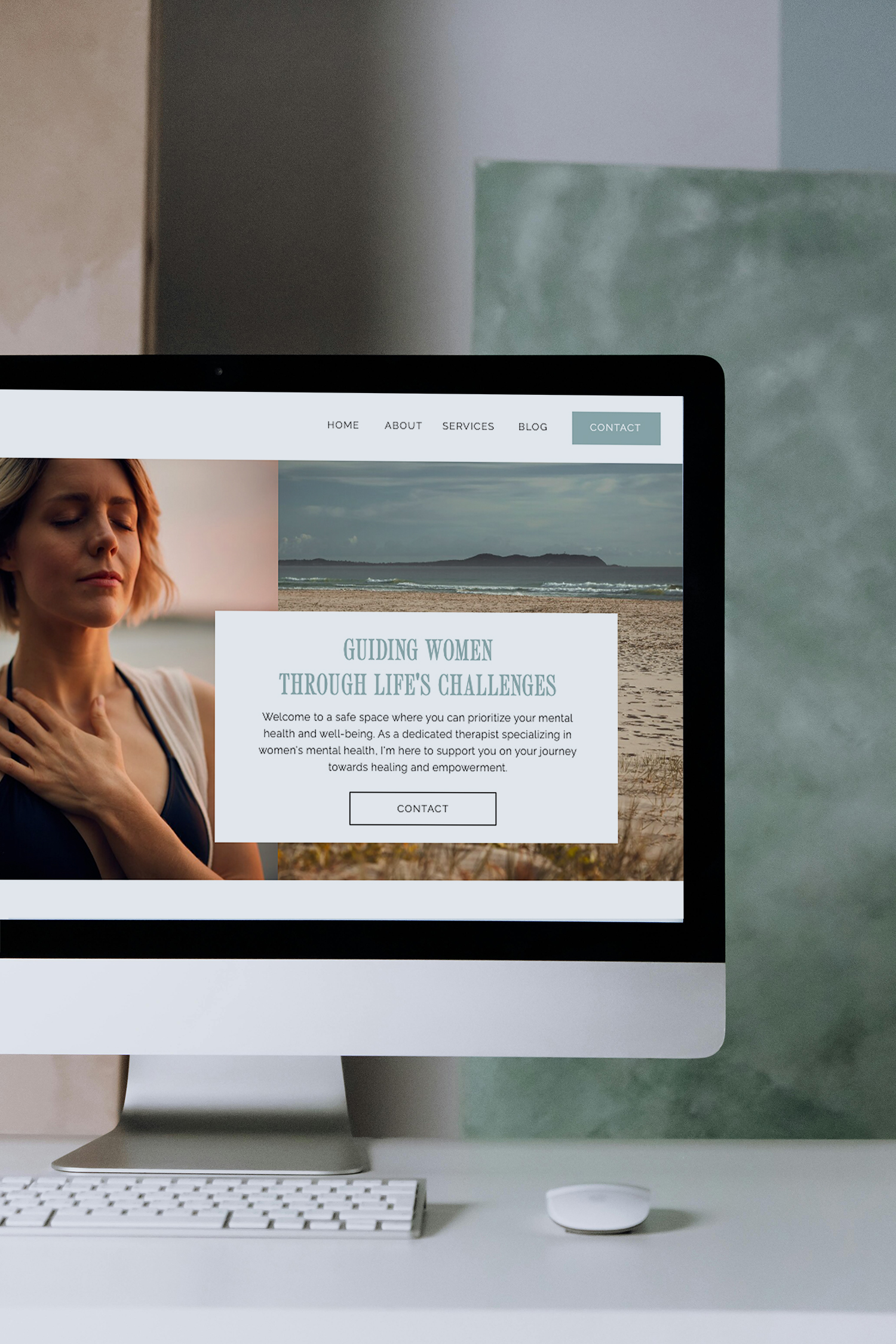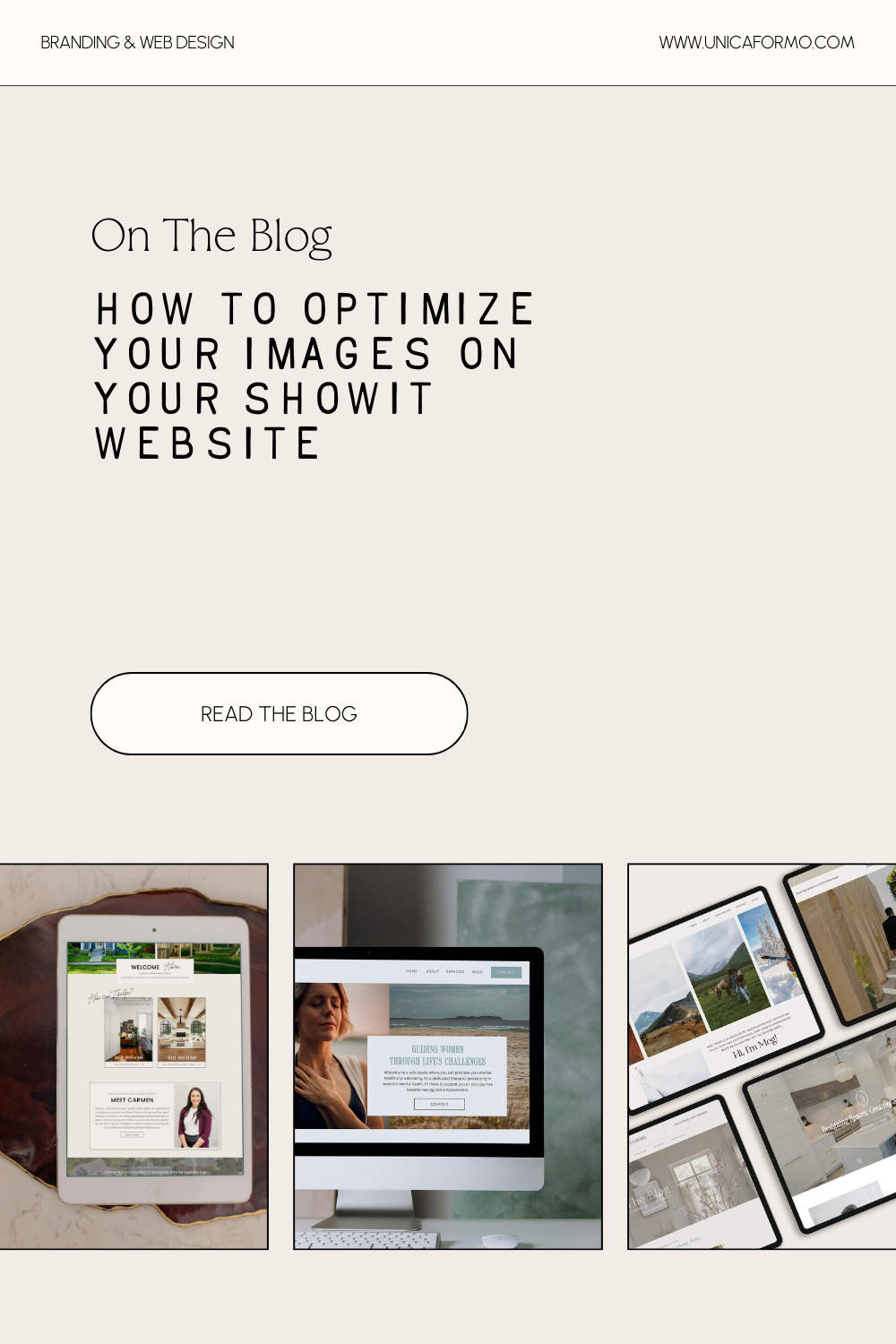Let’s be real: images can make or break your Showit website. If your site is slow because of oversized images, visitors will bounce faster than you can say “load time.” Optimizing your images is essential—not just for looks but also for speed and SEO. Here’s your straightforward guide on how to optimize images on your Showit website.
Why Bother with Image Optimization?
Look, we all want our websites to look stunning. But if your images take ages to load, you’re chasing away potential clients. Google hates slow websites, and so do your visitors. If your site isn’t fast, you’ll plummet in search rankings, and your bounce rates will skyrocket. You want to keep people engaged? Start by optimizing your images.
1. Choose the Right File Format
First things first: not all file formats are created equal. Here’s the lowdown:
- JPEG: This is your go-to for photos. It balances quality and file size, making it perfect for images where color matters.
- PNG: Great for logos and images that need transparency. But watch out—these can get heavy.
- WebP: If you’re serious about optimization, this format is your new best friend. It provides excellent quality at smaller file sizes. If you can use it, do it!
Choosing the right file format is the first step to optimize images on your Showit website. Get this right, and you’re already ahead of the game.
2. Resize Your Images
Uploading massive images is like trying to fit a square peg in a round hole—just don’t do it. Resize your images before uploading them. Here’s how:
- Know Your Dimensions: Figure out what size your images need to be. Full-width banners need different dimensions than small thumbnails.
- Use Editing Software: Tools like Canva or Photoshop are perfect for this. Resize your images to the exact dimensions needed.
- Save for Web: When you save, make sure you select “Save for Web” options. This optimizes the file without sacrificing quality.
3. Compress Your Images
Compression is your friend. It reduces file sizes without sacrificing too much quality. Here’s how to do it:
- Online Tools: Use sites like TinyPNG or ImageOptim to upload and compress your images easily. It’s quick, and you won’t even notice the difference in quality.
- Automate It: If you’re using plugins or tools that offer automatic compression upon upload, take advantage of that. This saves you time and keeps your site running smoothly.
4. Optimize Your Image Alt Text
Alt text isn’t just for accessibility; it’s a sneaky little SEO boost too. It helps search engines understand what’s in your images. Here’s the lowdown:
- Be Descriptive: Clearly describe what’s in the image. Don’t be vague—this is not the time for mystery.
- Include Keywords: Slip in your focus keyphrase, for example, “optimize images on your Showit website,” where it makes sense. But don’t force it; keep it natural.
- Keep It Short: Aim for about 125 characters. You want it concise but informative.
5. Use Responsive Images
Responsive images adapt to different screen sizes, and if you’re not using them, you’re missing out. Here’s how to do it:
- Set Width Attributes: Use CSS or Showit’s settings to ensure your images scale correctly on mobile devices.
- Consider the
<picture> Element: This allows you to serve different image formats based on the user’s device, improving both loading times and visual quality.
6. Implement Lazy Loading
Lazy loading is a game-changer. It means images don’t load until they’re about to enter the viewport. This helps your site load faster. Here’s what to do:
- Check Showit Settings: Look for lazy loading options in your Showit dashboard. This simple feature can significantly speed things up.
7. Monitor Your Image Performance
Once you’ve optimized your images, don’t just sit back and relax. Monitor how they’re performing:
- Loading Time: Use tools like Google PageSpeed Insights or GTmetrix to see how your images impact load times.
- Bounce Rate: If your bounce rate goes down after optimizing, you’re doing something right.
- SEO Rankings: Keep an eye on your search rankings to see if your optimization efforts are paying off.
Conclusion
Optimizing images on your Showit website isn’t just a nice-to-have; it’s a must. By selecting the right file formats, resizing, compressing, and optimizing alt text, you can ensure your site loads quickly and looks great. So, if you want to keep visitors engaged and improve your SEO, start implementing these strategies to optimize images on your Showit website today.
Your website is a reflection of you—make sure it shines!
Pin for Later: