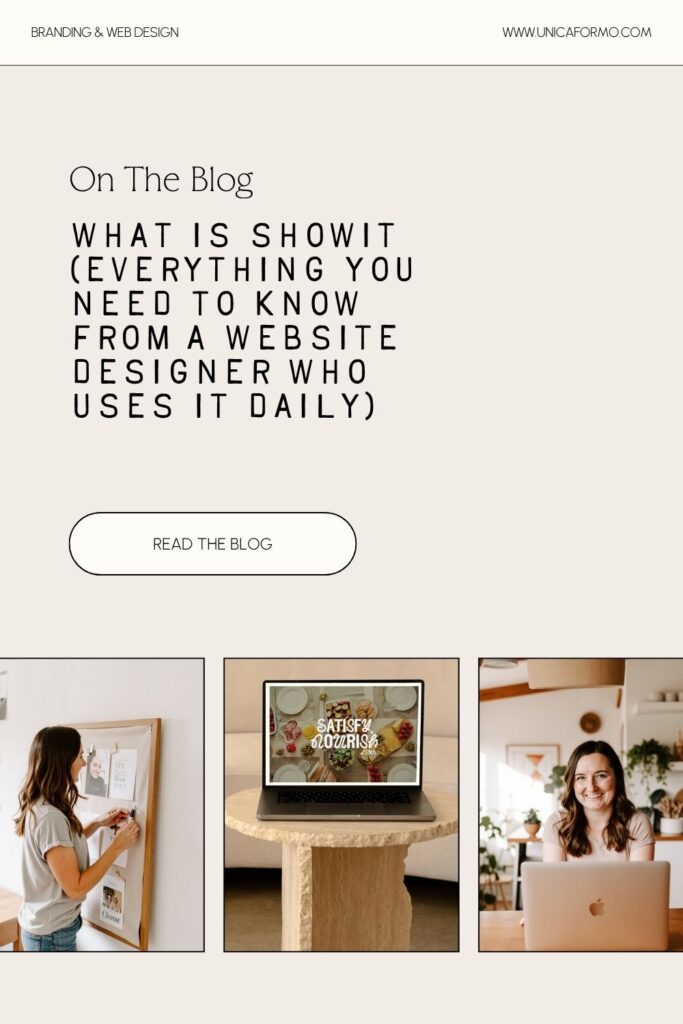When it comes to building a website that feels completely you, most platforms force you into a box. Templates are rigid, customization is limited, and the end result rarely matches the vision in your head. That’s where Showit comes in—and it’s why I use it exclusively for my clients and my own business.
If you’ve been wondering ‘what is Showit?’ or just heard about it in passing, or if you’re deep in research mode trying to decide if it’s right for you, this post will walk you through everything you need to know—from how it works, to SEO, to my personal take as a designer. I’ll even help you figure out what to do next if you’re ready to dive in.
Let’s get into it!
What Is Showit?
If you’re asking yourself, “What is Showit?” — you’re not alone. Showit is a drag-and-drop website builder that gives you complete design control without needing to know any code (while still allowing you to add code if you want!). Unlike other platforms that lock you into templates or rigid layouts, Showit was made for creatives who want freedom and flexibility.
Originally developed with photographers in mind, Showit has expanded into a favorite platform among service providers, coaches, bloggers, and other small business owners. It lets you create completely custom websites, while integrating seamlessly with WordPress for blogging power.

How Showit Works With WordPress
One of the most powerful parts of Showit is how it works in tandem with WordPress.
- You use Showit to build your actual website—your homepage, about page, services, contact, etc.
- Your blog, however, runs on WordPress. You’ll write and publish blog posts inside of WordPress, and Showit pulls in your blog content to match the custom styling of your site.
- So you design the blog list page and blog post page inside of your Showit dashboard, and then write/post the blogs inside of your WordPress dashboard; and all of the design settings you set in Showit, will appear on the post you wrote on WordPress. Pretty cool, right?
This setup gives you complete control over design and the ability to leverage all the blogging and SEO tools WordPress is known for.
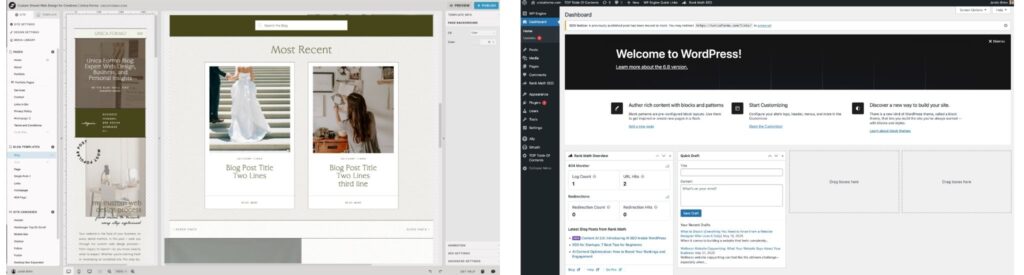
The Drag-and-Drop Editor: A Designer’s Dream
One of Showit’s biggest selling points is its fully visual editor. You don’t need to touch a single line of code. I personally love it because I can still add in code where necessary, but it is manageable for my clients once I hand over their site to them.
You can:
- Drag and place text boxes, images, shapes, videos, and canvases wherever you want.
- Overlap elements, animate objects, and layer graphics.
- Design mobile and desktop versions separately, giving you pixel-perfect control on both.
Why clients love it:
- It’s easy to update photos or text without needing a designer. Like, double click where your image is and click on your new image. It’s seriously that simple.
- It feels like designing in Canva or InDesign—super intuitive.
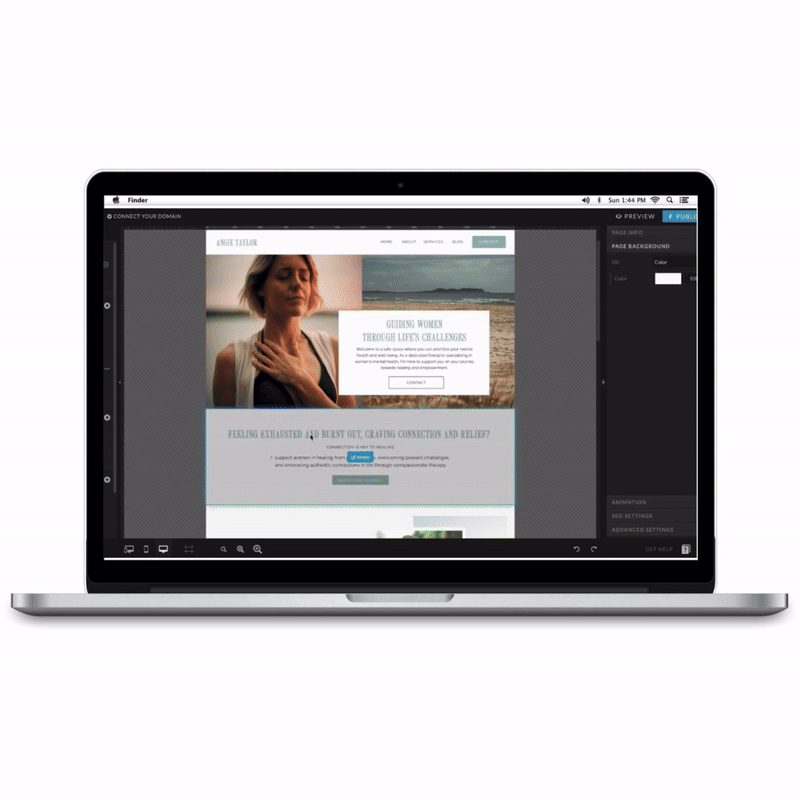
SEO on Showit: What You Need to Know
A lot of people wonder: Is Showit good for SEO? The answer is yes—especially when paired with WordPress.
Showit includes SEO tools like:
- Editable page titles and meta descriptions
- Image alt text for every image
- Clear heading structures (H1s, H2s, etc.)
- Fast-loading, responsive designs
You can also integrate your Showit blog with plugins like Yoast SEO inside of WordPress, which helps you optimize individual blog posts just like any other WordPress site. If you are on the Advanced Blog Tier on Showit you have access to all WordPress plugins. The Basic Starter Blog tier does not allow you to download custom plugins, which is something you might want to make note of depending on your website’s needs.
Pro Tip: When you’re building on Showit, it’s still important to include strategic keyword use in your headlines, content, image file names, and alt text. Just like you would on any other site.
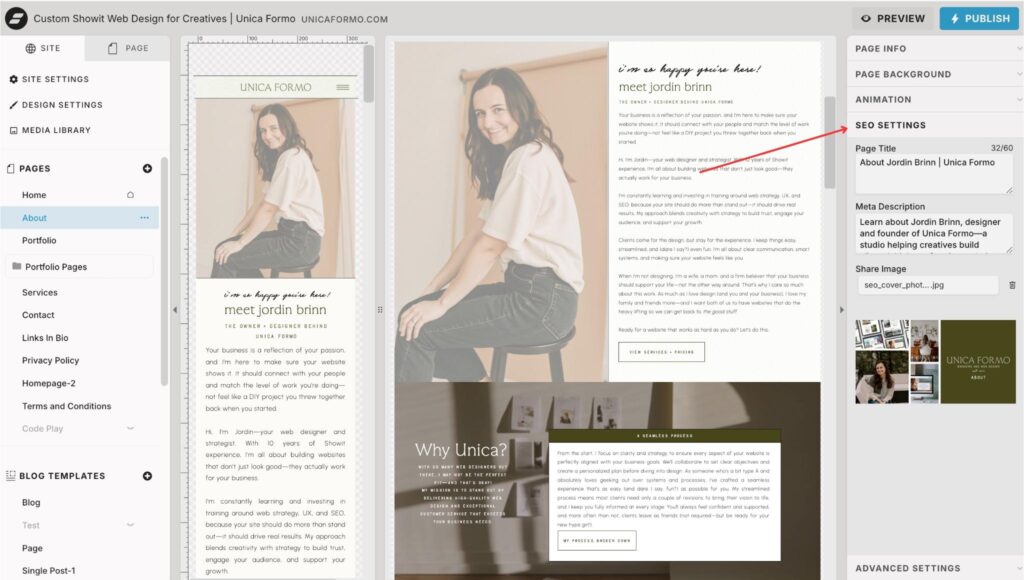
Pros and Cons of Showit
Like any platform, Showit isn’t perfect—but it offers some serious benefits, especially for creative entrepreneurs.
Pros:
- 100% creative freedom with drag-and-drop design
- Intuitive interface with no coding required
- Separate design options for mobile
- Integration with WordPress for blogging and SEO
- Outstanding customer support with live chat help
- Flexible enough to grow with your business
Cons:
- Monthly or annual subscription fees (starts at $19/month)
- Some learning curve if you’ve never used a design tool before
- Not designed for large-scale eCommerce (though it works great with tools like Shopify Lite or Thrivecart)
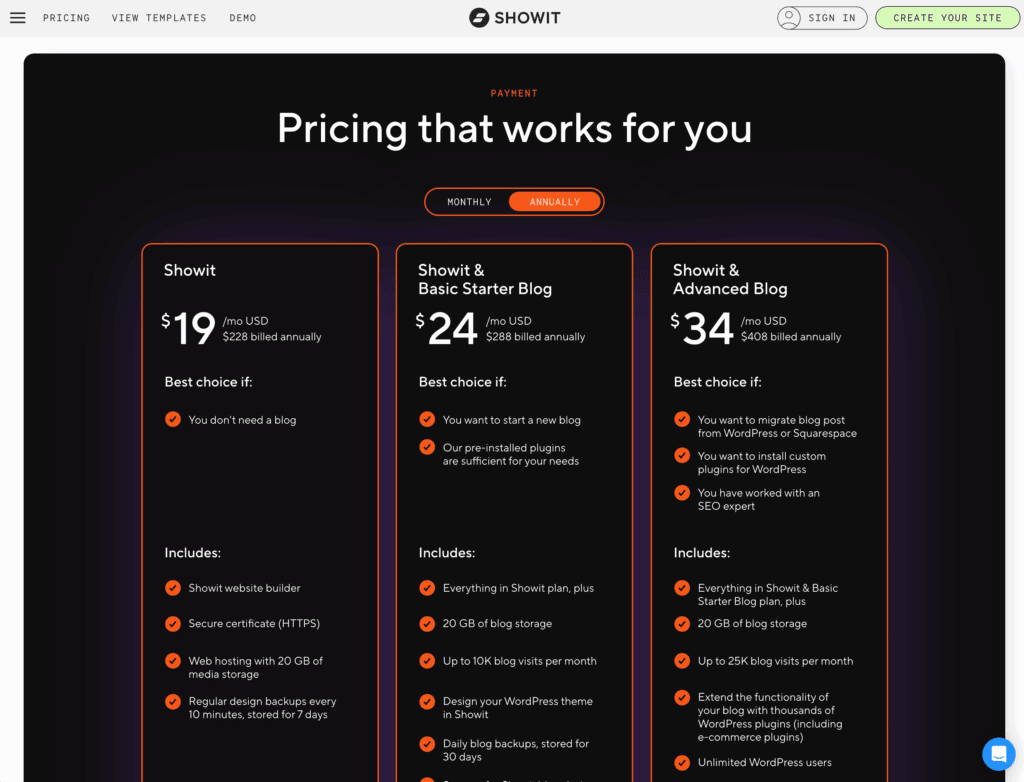
psssst: the code ‘UNICAFORMO‘ will get you a month free, on either the monthly or annual plan
Why I Choose to Design on Showit as a Professional Website Designer
After working on websites using WordPress, Squarespace, Wix, and even Webflow, I kept coming back to Showit for one reason: it doesn’t get in the way of the vision.
Here’s why I use Showit for nearly every client project:
- Customization: I can build brand-aligned sites that are completely unique.
- User-friendly: My clients can actually use their sites after launch. This is the most important aspect to me as a designer building websites for non web developers 🙂 While they might not have the time to learn a new platform and then spend 100 hours designing their website themselves. I can do it for them, hand it over to them and it is intuitive enough that they are able to confidently swap out images/text/small things they need.
- Consistency: I can design a layout once, then reuse it beautifully across pages.
- Performance: Pages load fast, work well on mobile, and integrate with WordPress blogs.
Designing with Showit gives me creative freedom and gives my clients control. It’s truly a win-win.
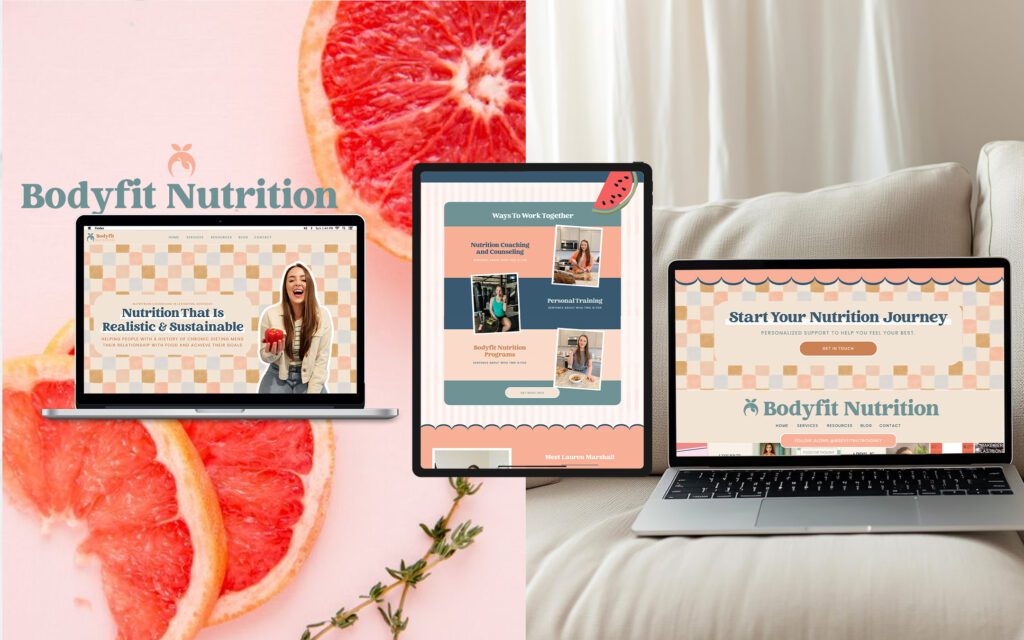
Is Showit Right for You?
Showit could be your dream platform if:
- You’re a creative entrepreneur, coach, or service provider
- You want a beautifully branded website without hiring a developer
- You plan to blog regularly and want the power of WordPress
- You need a mobile-optimized site and full creative control
However, it might not be the best fit if:
- You run a large inventory-based eCommerce business (like clothing or dropshipping)
- You rely heavily on built-in booking or membership features (though these can be integrated with third-party tools)
To see examples of how I’ve utilized Showit for various clients, explore my portfolio of Showit web designs.
Still wondering what is Showit going to look like for you? Keep reading.
Not Sure Where to Start?
If Showit sounds exciting but you don’t know what your next step should be, you’re not alone. Here are a few ways I can help:
- View my Custom Design Services if you’re ready for something done-for-you.
- Or, book a free discovery call so we can talk through your ideas and goals.
Let’s figure out whether Showit is the right fit—and map out the perfect way to bring your dream site to life.
Conclusion
Showit is more than just a website builder—it’s a creative tool that puts the power of beautiful design and strong SEO into your hands. Whether you’re starting from scratch or redesigning an outdated site, it offers the kind of flexibility, clarity, and aesthetic control that other platforms just can’t match.
Still asking yourself what is Showit and if it’s really the right choice? Let’s talk it through together.
Click here to book a discovery call or explore my design services. I’d love to help you create something beautiful that works hard for your business.
Prefer to explore the platform on your own first? Use this link to get 30 free days of Showit and see what it’s all about.
Pin for Later:

Jordin Brinn is the founder and lead designer of Unica Formo — a creative studio in Columbus, Ohio, specializing in custom Showit website design and brand strategy for service-based businesses like coaches, consultants, therapists, creatives, and wellness professionals. With over a decade of business experience, she helps clients bring strategy, clarity, and personality to their online presence.
Explore design services and free resources at unicaformo.com.