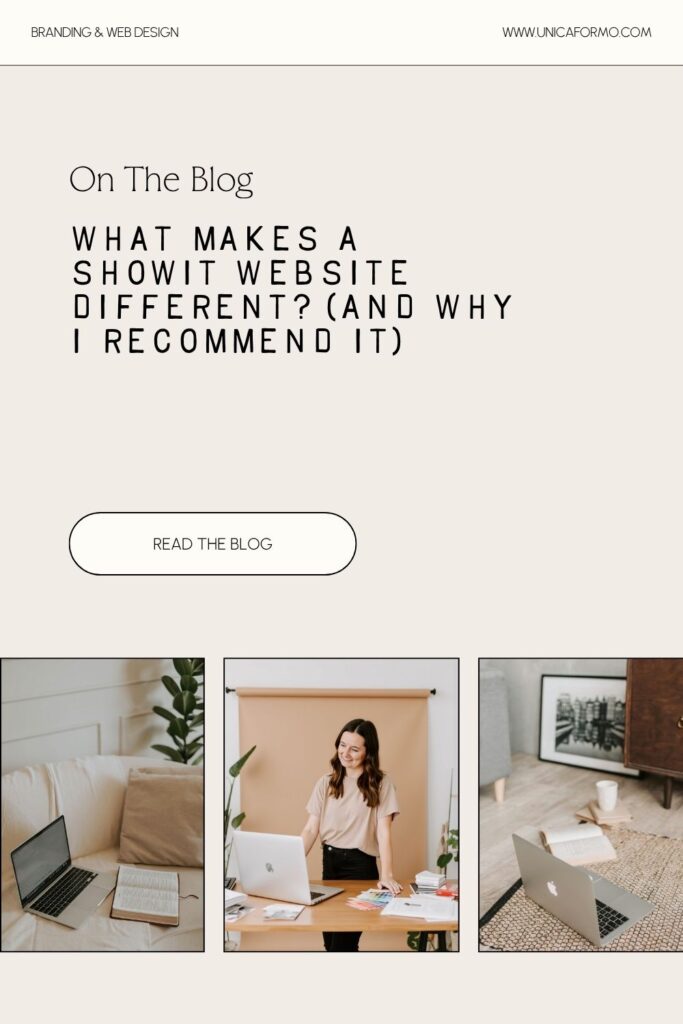- What Is Showit? A Closer Look at the Platform
- Why I Use Showit for My Clients
- Showit vs Squarespace vs Wix vs WordPress
- Pros and Cons of Using Showit
- How SEO Works on a Showit Website
- What My Showit Clients Say
- Who Showit Is Best For
- Ready to Build a Site with Showit?
-
Frequently Asked Questions
- What is Showit?
- Who is Showit best for?
- Is Showit better than Squarespace?
- How does Showit compare to Wix?
- Can I blog on Showit?
- Does Showit work for e-commerce?
- How easy is it to switch from another platform to Showit?
- Is Showit mobile-friendly?
- How does Showit affect SEO?
- Can I host multiple websites with Showit?
- How much does Showit cost?
- Pin for Later:
- What Is Showit? A Closer Look at the Platform
- Why I Use Showit for My Clients
- Showit vs Squarespace vs Wix vs WordPress
- Pros and Cons of Using Showit
- How SEO Works on a Showit Website
- What My Showit Clients Say
- Who Showit Is Best For
- Ready to Build a Site with Showit?
-
Frequently Asked Questions
- What is Showit?
- Who is Showit best for?
- Is Showit better than Squarespace?
- How does Showit compare to Wix?
- Can I blog on Showit?
- Does Showit work for e-commerce?
- How easy is it to switch from another platform to Showit?
- Is Showit mobile-friendly?
- How does Showit affect SEO?
- Can I host multiple websites with Showit?
- How much does Showit cost?
- Pin for Later:
If you’re a service-based business owner looking for a website platform that’s beautiful, strategic, and doesn’t require a computer science degree to edit — you’ve probably stumbled across Showit. But what makes a Showit website different from Squarespace, Wix, or WordPress? And is it really the best option for your business?
As a brand and web designer who has worked with dozens of therapists, creatives, and coaches, I get this question a lot. I’m Jordin Brinn — the designer and strategist behind Unica Formo, and I use Showit exclusively for all of my custom website design and template customization projects. Here’s why — and what makes Showit worth considering if you’re building (or rebuilding) your online presence.

What Is Showit? A Closer Look at the Platform
Showit is a drag-and-drop website builder built for creatives who want full creative control. Unlike some platforms, a Showit website gives you beautiful design flexibility and the ability to scale, maintain strong SEO, and build a site that truly reflects your personality. Whether you’ve wondered “Showit vs Squarespace”, “Wix vs Showit”, or simply what makes a Showit site better, I’ll walk you through exactly what sets it apart — so you can decide what platform is right for your business.
👉 Want to see Showit in action? Explore my custom website projects and my template customization process to see how I make Showit work for real businesses.
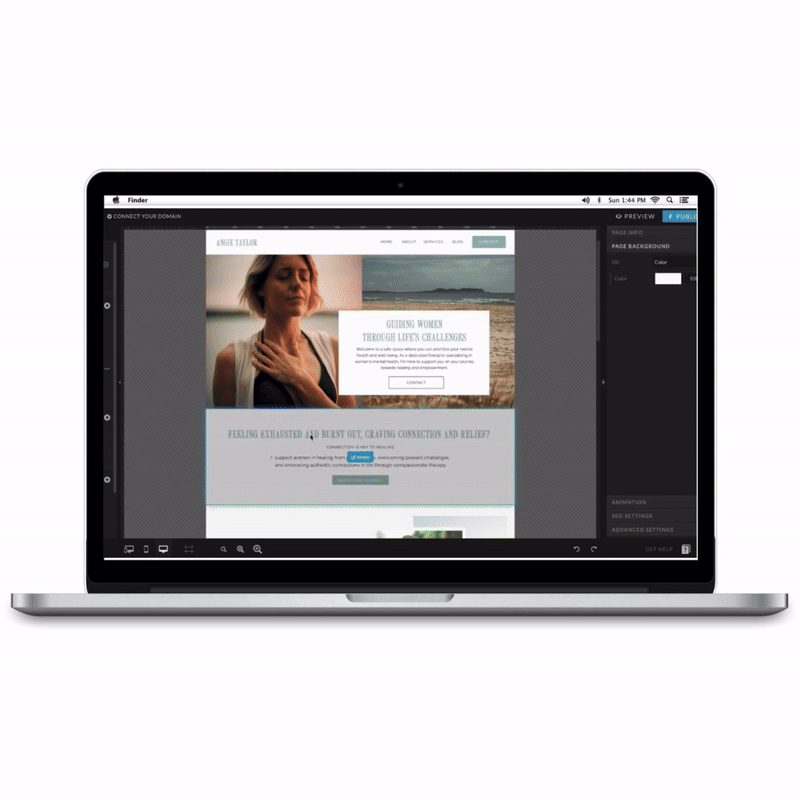
Why I Use Showit for My Clients
There are lots of website builders out there. So why do I choose Showit for every single one of my clients?
Because it gives us complete design control, without making the backend overwhelming.
With most website builders, you’re forced to work within a theme or layout. Showit doesn’t work that way. It lets us build pages from the ground up — which means we can design based on your strategy, not a template’s limitations.
For example, if you’re a therapist who needs clear service pages, calming visuals, and built-in inquiry forms, we can design exactly that — with zero compromise. If you’re a coach who runs group programs and needs opt-ins, sales pages, and email integration, we can build those custom flows into your site from the beginning.
And once the site is launched, my clients can confidently update photos, swap text, or publish blog posts without needing me to do it for them (or worrying about breaking the site). I walk every client through their site with a custom video — and every time, they’re surprised by how intuitive Showit is.
Want to understand the full difference between my custom design and template customization options? Check out this post: Custom Website vs. Template Customization: Which One Is Right for You?
Showit vs Squarespace vs Wix vs WordPress
| Feature | Showit | Squarespace | Wix |
|---|---|---|---|
| Design Flexibility | Unlimited creative control with true drag-and-drop freedom and layered design. | Template-based editing with limited layout flexibility. | More design options than Squarespace, but not fully responsive control. |
| SEO Tools | Strong built-in SEO via WordPress integration, full control over titles, alt text, and structure. | Solid built-in SEO tools but limited customization. | Basic SEO settings; requires more manual setup for best results. |
| Blogging | Powered by WordPress — industry-standard for SEO and blogging performance. | Decent built-in blogging tools but less flexible overall. | Basic blogging platform with limited SEO control. |
| Pricing | Starts around $24/month; includes hosting, WordPress blog, and support. | Starts around $23/month; limited advanced customization unless upgrading. | Starts around $17/month; add-ons often required for advanced features. |
| Ease of Use | Intuitive for visual designers; drag-and-drop interface, no coding required. | Beginner-friendly templates but more restrictive editing tools. | Easy to start, but cluttered interface and limited creative control. |
| Best For | Creative business owners, photographers, and service providers who want a custom, branded look without coding. | Small businesses that prefer pre-made templates and simplicity. | DIY users looking for a low-cost, entry-level site builder. |
Let’s break down how Showit stacks up against some of the most popular website platforms for small businesses:
Design & Flexibility: Showit vs Squarespace Explained
Squarespace is sleek and user-friendly, but it can feel limiting when it comes to layout design and mobile customization. You’re often stuck within a rigid template structure.
Showit, on the other hand, gives us pixel-level freedom. For my clients, this means:
- No fighting with built-in margins or column widths
- No limitations on typeface size or color
- No guessing how it will look on mobile (Showit lets us fully design mobile separately)
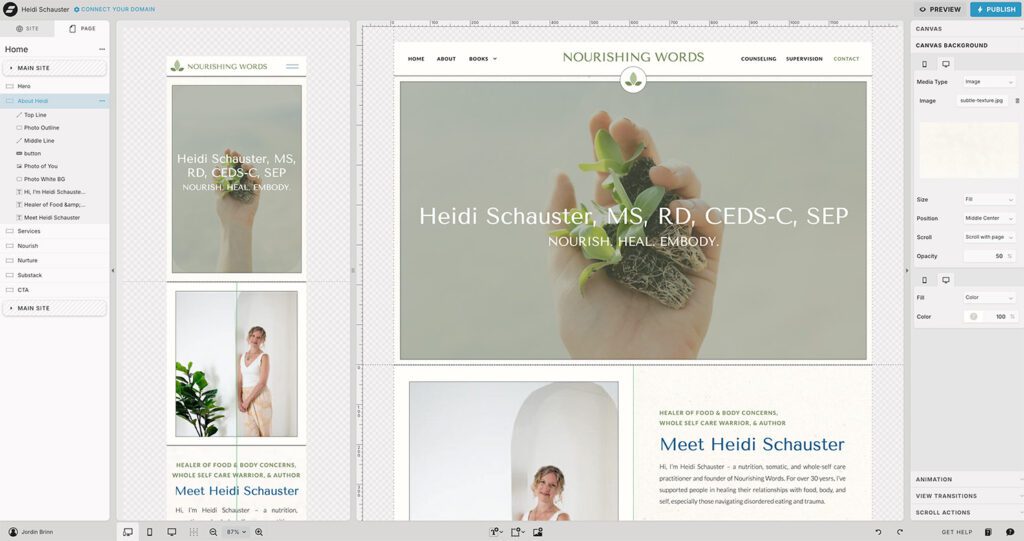
It also means you can add strategically placed CTAs, social proof, or trust-building elements wherever they matter most — not just where a theme allows.
Why Creative Entrepreneurs Choose Showit Over Wix
Wix has improved in recent years, but I’ve found its builder to be glitchy, especially when clients try to edit it themselves. Sites can break, spacing can shift, and mobile responsiveness is inconsistent.
With Showit, everything is stable. More importantly, the designs hold their shape — which is crucial when you’ve invested in strategy and brand-aligned visuals. And because you’re not forced into a theme, we can create a truly branded experience that supports your marketing goals.
Showit vs WordPress
Traditional WordPress sites are powerful, but they’re often overkill for small service-based businesses — and they tend to break more easily when plugins or themes update. I’ve had many clients come to me with broken WordPress sites they were afraid to touch.
Showit solves that by handling the visual side of the site, while keeping your blog on WordPress’s proven system. You get the blog functionality without the tech headaches.
Pros and Cons of Using Showit
Here’s a quick breakdown of what you get (and what to keep in mind) with Showit:
✅ Pros:
- 100% custom drag-and-drop design
- No code required
- Separate control over mobile and desktop layouts
- Integrates with WordPress for powerful blogging
- Built-in SEO fields for every page
- Easy to embed third-party tools (HoneyBook, ConvertKit, Thrivecart, etc.)
- Fast, responsive support from a real human (not a chatbot!)
❌ Cons:
- Slight learning curve if you’ve never used a drag-and-drop tool
- Not ideal for full eCommerce websites
- Blog and website are managed in two places (Showit + WordPress), which I walk you through post-launch
Still unsure? This post explains why the blog side of things is worth setting up for SEO — even if it feels like a lot up front.
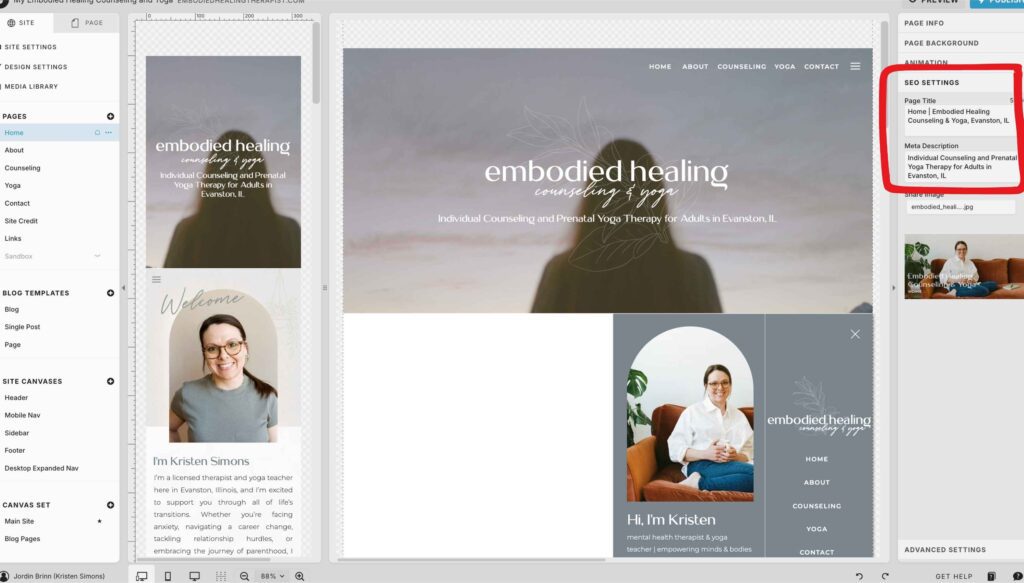
How SEO Works on a Showit Website
Short answer: yes — if you use it well.
Because Showit pairs with WordPress, your blog posts have access to the same SEO power as any traditional WordPress site. And the pages you design in Showit can be optimized with:
- Custom title tags and meta descriptions
- Alt text for all images
- H1/H2 hierarchy
- Fast loading times (if your images are optimized — I teach you how to do that here)
More importantly, Showit gives you full control over how your content is structured — which matters a lot for SEO. Instead of cramming your most important copy into a narrow theme section, we can:
- Place your headline and value proposition above the fold
- Add testimonial carousels mid-page to reduce bounce rate
- Use internal linking to strengthen your topic authority (you’ll notice I’m doing that in this very post!)
For more on SEO basics for therapists, check out my guide: SEO for Therapists: What You Actually Need to Know
What My Showit Clients Say
Every single one of my clients has said the same thing: “This is the first time I’ve actually felt confident using my website.”
Therapists, coaches, photographers, and creatives all love that:
- The site reflects their actual voice and style
- They can log in and update it with ease
- They aren’t locked into a theme or boxed-in template
And because Showit plays nicely with tools like Calendly, Practice Better, and contact forms, we can build a full client journey — from first impression to paid booking — all in one place.
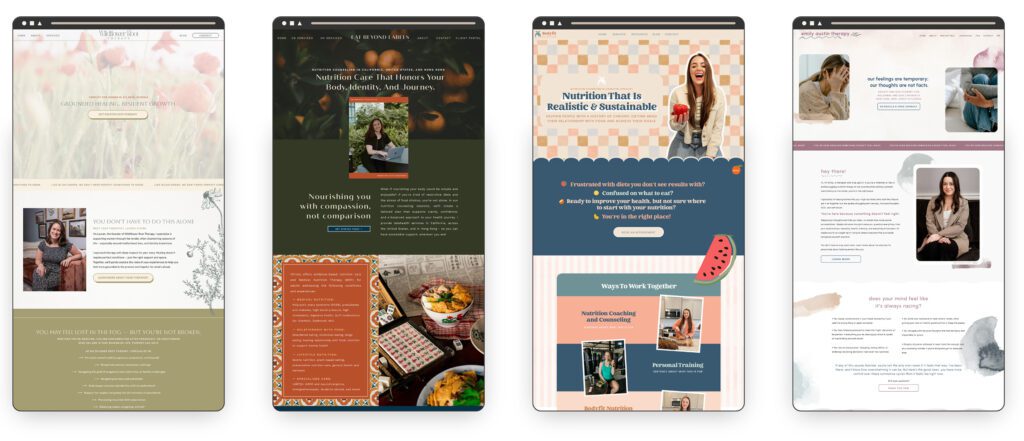
Who Showit Is Best For
Showit is ideal for:
- Creative entrepreneurs
- Therapists and coaches
- Service providers who value personality-driven branding
- Business owners who want a custom site without hiring a developer
I’ve built Showit sites for:
- A multilingual therapy practice with layered cultural messaging
- A nutritionist and author who needed to showcase her books AND her counseling services
- A photographer who wanted a high-end, editorial look with lightning-fast load times
Because Showit gives us full creative control, each of these sites looked completely different — and completely aligned with each brand.
Alongside the flexibility of Showit, many businesses benefit from a fully tailored experience — explore our Ultimate Guide to Custom Showit Website Design (2026) to learn how that works in practice.
My Favorite Tools To Pair With Showit Websites.
To make all of the websites that I design functional, fast, and easy to manage, I rely on a few essential tools:
- Rank Math – A WordPress plugin that makes SEO simple, so your blog and pages can rank without compromising design.
- Kit – The email subscription tool I embed on my website to connect with readers and clients.
- TinyJPG – To compress images and keep sites loading quickly without losing quality.
These tools help me deliver websites that look amazing, perform efficiently, and get in front of more people. For a full list of resources I use in my business, check out my Free Resources page.
Ready to Build a Site with Showit?
If you’re feeling inspired to dive into Showit, I offer two ways to help:
- 🎨 Custom Website Design — strategic, from-scratch builds designed around your business goals.
- 🧩 Template Customization — I take a vetted Showit template and customize it for your brand, visuals, and messaging.
Both include strategic planning, SEO foundations, and a personalized walkthrough video so you can confidently update your site long after launch.
📬 Not sure which one you need? Reach out here — I’m happy to point you in the right direction.
Whether you’re starting fresh or leveling up an existing brand, Showit is the most flexible, intuitive, and design-forward platform I’ve found — and I’d love to help you make the most of it.
Frequently Asked Questions
What is Showit?
Showit is a drag-and-drop website platform that gives designers full creative freedom while keeping WordPress-powered SEO.
Who is Showit best for?
Showit is ideal for creative business owners, photographers, coaches, and service business owners who want a fully customized website without coding.
Is Showit better than Squarespace?
For creative businesses that value visual design freedom, Showit offers more customization and easier blog integration.
How does Showit compare to Wix?
Both are drag-and-drop platforms, but Showit offers more design flexibility and better SEO options through WordPress integration.
Can I blog on Showit?
Yes! Showit integrates seamlessly with WordPress, making it easy to maintain a blog while keeping full design flexibility.
Does Showit work for e-commerce?
Showit doesn’t have a built-in e-commerce platform, but you can integrate Shopify Lite or other solutions for selling products and services.
How easy is it to switch from another platform to Showit?
Showit makes migration simple, especially for users moving from Squarespace, Wix, or WordPress. You can rebuild your site visually without touching code.
Is Showit mobile-friendly?
Absolutely. Showit lets you design separate layouts for desktop and mobile, ensuring your site looks great on any device.
How does Showit affect SEO?
Showit’s WordPress-powered blogs give you full control over SEO, including meta tags, alt text, site speed, and schema.
Can I host multiple websites with Showit?
Each Showit plan supports one website. If you need multiple sites, separate accounts are recommended.
How much does Showit cost?
Showit pricing starts at around $19/month for the basic plan, with higher tiers offering advanced features, custom domain support, and WordPress blog integration.
Pin for Later:

Jordin Brinn is the founder and lead designer of Unica Formo — a creative studio in Columbus, Ohio, specializing in custom Showit website design and brand strategy for service-based businesses like coaches, consultants, therapists, creatives, and wellness professionals. With over a decade of business experience, she helps clients bring strategy, clarity, and personality to their online presence.
Explore design services and free resources at unicaformo.com.